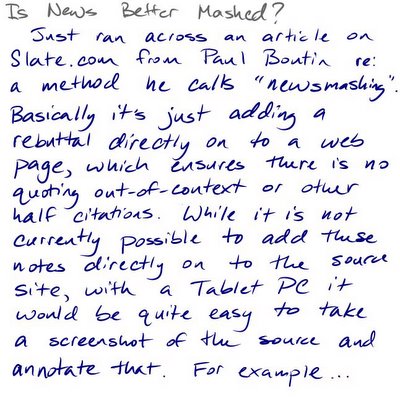
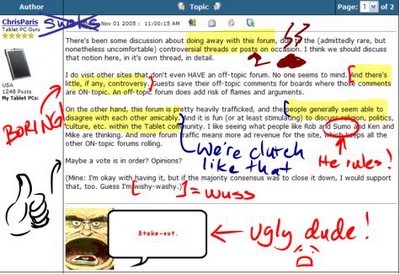
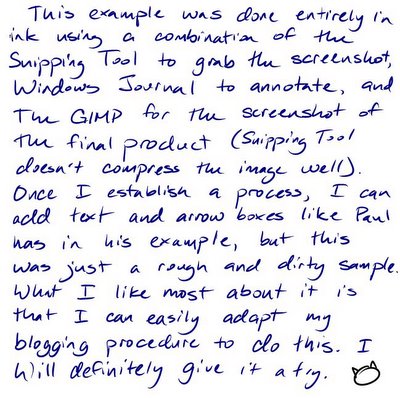 Just ran across an article on Slate.com from Paul Boulton re: a method he calls "newsmashing". Basically it's just adding a rebuttal directly on to a web page, which ensures there is no quoting out-of-context or other half citations. While it is not currently possible to add these notes directly on to the source site, with a Tablet PC it would be quite easy to take a screenshot of the source and annotate that. For example...
Just ran across an article on Slate.com from Paul Boulton re: a method he calls "newsmashing". Basically it's just adding a rebuttal directly on to a web page, which ensures there is no quoting out-of-context or other half citations. While it is not currently possible to add these notes directly on to the source site, with a Tablet PC it would be quite easy to take a screenshot of the source and annotate that. For example...[newsmash]
This example was done entirely in ink using a combination of the Snipping Tool to grab the screenshot, Windows Journal to annotate, and the GIMP for the screenshot of the final product (Snipping tool doesn't compress the image well). Once I establish a process, I can add text and arrow boxes like Paul has in his example, but this was just a rough and dirty sample. What I like most about it is that I can easily adapt my blogging procedure to do this. Will definitely give it a try.

0 Comments:
Post a Comment
<< Home