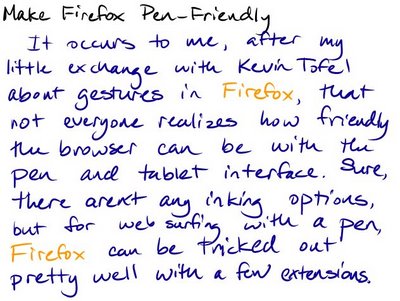
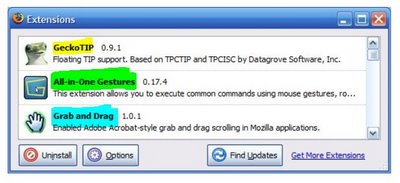
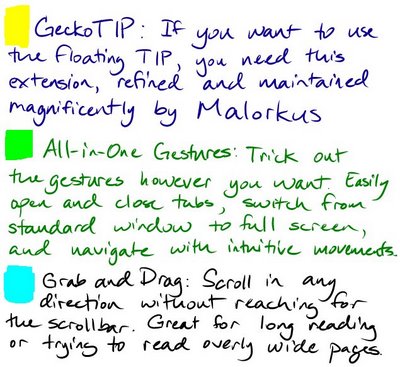 It occurs to me, after my little exchange with Kevin Tofel about gestures in Firefox, that not everyone realizes how friendly the browser can be with the pen and tablet interface. Sure, there aren't any inking options, but for web surfing with a pen, Firefox can be tricked out pretty well with a few extensions.
It occurs to me, after my little exchange with Kevin Tofel about gestures in Firefox, that not everyone realizes how friendly the browser can be with the pen and tablet interface. Sure, there aren't any inking options, but for web surfing with a pen, Firefox can be tricked out pretty well with a few extensions.[screen grab]
- GeckoTIP: If you want to use the floating TIP, you need this extension, refined and maintained magnificently by Malorkus.
- All-in-One Gestures: Trick out the gestures however you want. Easily open and close tabs, switch from standard window to full screen, and navigate with intuitive movements.
- Grab and Drag: Scroll in any direction without reaching for the scrollbar. Great for long reading or trying to read overly wide pages.

4 Comments:
Awesome stuff! I've used Gecko since its beta, but I'm really excited about those other two plugins. Thanks for the tip.
By Anonymous, at 3/24/2006 11:50:00 PM
Anonymous, at 3/24/2006 11:50:00 PM
THX! I have added the grab and drag plugin and already love it.
By Unknown, at 7/24/2008 11:11:00 AM
Unknown, at 7/24/2008 11:11:00 AM
Thanks for click and drag! Just what I needed for my Lenovo X61t tablet PC with a mt/MV LCD screen
By Mike, at 3/02/2009 12:36:00 AM
Mike, at 3/02/2009 12:36:00 AM
Wonderful article, very well explained. I glad to see this blog, such an informative article, Thanks for share this.
By College Term Papers, at 3/11/2010 07:37:00 AM
College Term Papers, at 3/11/2010 07:37:00 AM
Post a Comment
<< Home