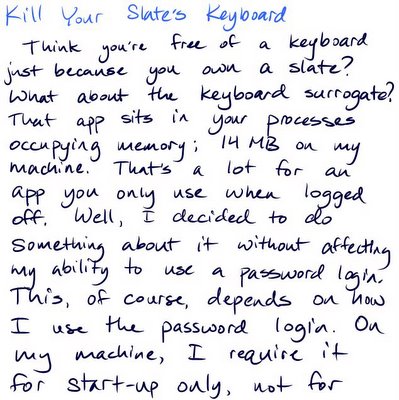
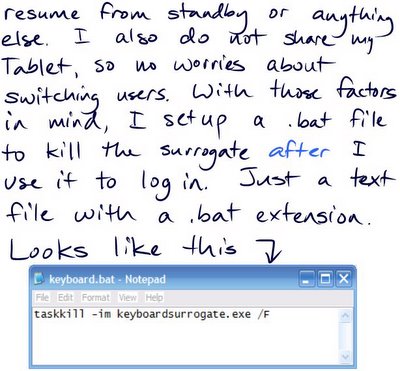
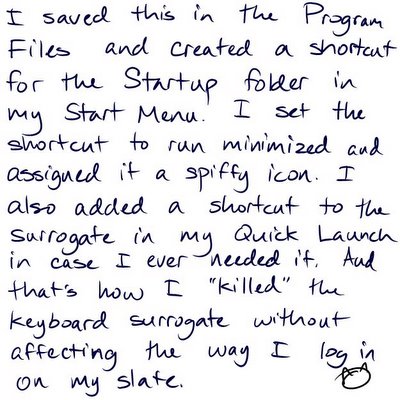 Think you're free of a keyboard just because you own a slate? What about the keyboard surrogate? That app sits in your processes occupying memory; 14 MB on my machine. That's a lot for an app you only use when logged off. Well, I decided to do something about it without affecting my ability to use a password login.
Think you're free of a keyboard just because you own a slate? What about the keyboard surrogate? That app sits in your processes occupying memory; 14 MB on my machine. That's a lot for an app you only use when logged off. Well, I decided to do something about it without affecting my ability to use a password login.This, of course, depends on how I use the password login. On my machine, I require it for start-up only, not for resume from standby or anything else. I also do not share my Tablet, so no worries about switching users. With those factors in mind, I setup a .bat file to kill the surrogate after I use it to log in. Just a text file with a .bat extension. Looks like this
[screen grab]
I saved this in the Program Files and created a shortcut for the Startup folder in my Start Menu. I set the shortcut to run minimized and assigned it a spiffy icon. I also added a shortcut to the surrogate in my Quick launch in case I ever needed it. And that's how I "killed" the keyboard surrogate without affecting the way I log in on my slate.

0 Comments:
Post a Comment
<< Home